 Check device
Check device
- you can now check device by clicking "search device" in device check icon
if device is detected it means device is set to ENABLE USB DEBUGGING
- if device is detected you can use WIPE DATA
if device is not detected proceed to flashing using LiveSuit and ETC.
Scr!tp Tools
- ENABLE USB DEBUGGING must be set on device or android tablet
- added "search device" to know if tablet is detected before scr!pt editing.
FIX TOUCH SCREEN TOOLS
- ENABLE USB DEBUGGING must be set on device or android tablet
- A13 All winner chips is supported but you can do experimental in other device chips
but use at your own risk and always do back up rom or firmware prepared just incase what
happen to your device after injecting fixers tools.
CAMERA FIXER TOOLS
- ENABLE USB DEBUGGING must be set on device or android tablet
- A13 All winner chips is supported but you can do experimental in other device chips
but use at your own risk and always do back up rom or firmware prepared just incase what
happen to your device after injecting fixers tools.
COMBO FIXER TOOLS
- ENABLE USB DEBUGGING must be set on device or android tablet
- this tools can only fix on specific model available in my shell button.
- you can do experiment by injecting scr!pt to other device but use at your own risk.
Android X-tools by Xeven2nd Version 2
Android X-tools by Xeven2nd Version 2
FEATURES ADDED:
Check device
- you can now check device by clicking "search device" in device check icon
if device is detected it means device is set to ENABLE USB DEBUGGING
- if device is detected you can use WIPE DATA
if device is not detected proceed to flashing using LiveSuit and ETC.
Scr!tp Tools
- ENABLE USB DEBUGGING must be set on device or android tablet
- added "search device" to know if tablet is detected before scr!pt editing.
FIX TOUCH SCREEN TOOLS
- ENABLE USB DEBUGGING must be set on device or android tablet
- A13 All winner chips is supported but you can do experimental in other device chips
but use at your own risk and always do back up rom or firmware prepared just incase what
happen to your device after injecting fixers tools.
CAMERA FIXER TOOLS
- ENABLE USB DEBUGGING must be set on device or android tablet
- A13 All winner chips is supported but you can do experimental in other device chips
but use at your own risk and always do back up rom or firmware prepared just incase what
happen to your device after injecting fixers tools.
COMBO FIXER TOOLS
- ENABLE USB DEBUGGING must be set on device or android tablet
- this tools can only fix on specific model available in my shell button.
- you can do experiment by injecting scr!pt to other device but use at your own risk.
Download Here

 INFO - 02 [4mb]
INFO - 02 [4mb] INFO - 03 [8mb]
INFO - 03 [8mb]

 INFO - 02 [4mb]
INFO - 02 [4mb] INFO - 03 [8mb]
INFO - 03 [8mb]

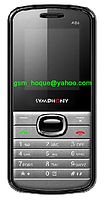













 Here
in this article we will go through the procedure on how you can install
the Android 4.0.4 on your Defy Plus smartphone. Let me mention you that
this version of the firmware is not the officially released by Motorola
and this is a custom developed ROM and to apply this update you need to
have your devices rooted on the current firmware which you are on.
Here
in this article we will go through the procedure on how you can install
the Android 4.0.4 on your Defy Plus smartphone. Let me mention you that
this version of the firmware is not the officially released by Motorola
and this is a custom developed ROM and to apply this update you need to
have your devices rooted on the current firmware which you are on.




















